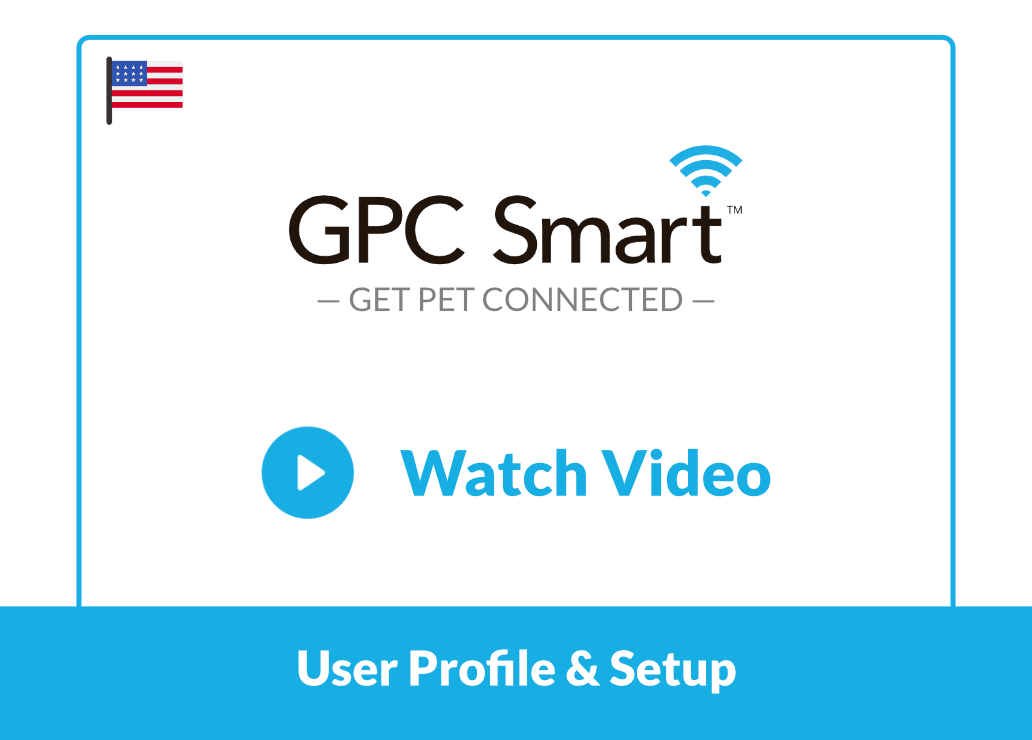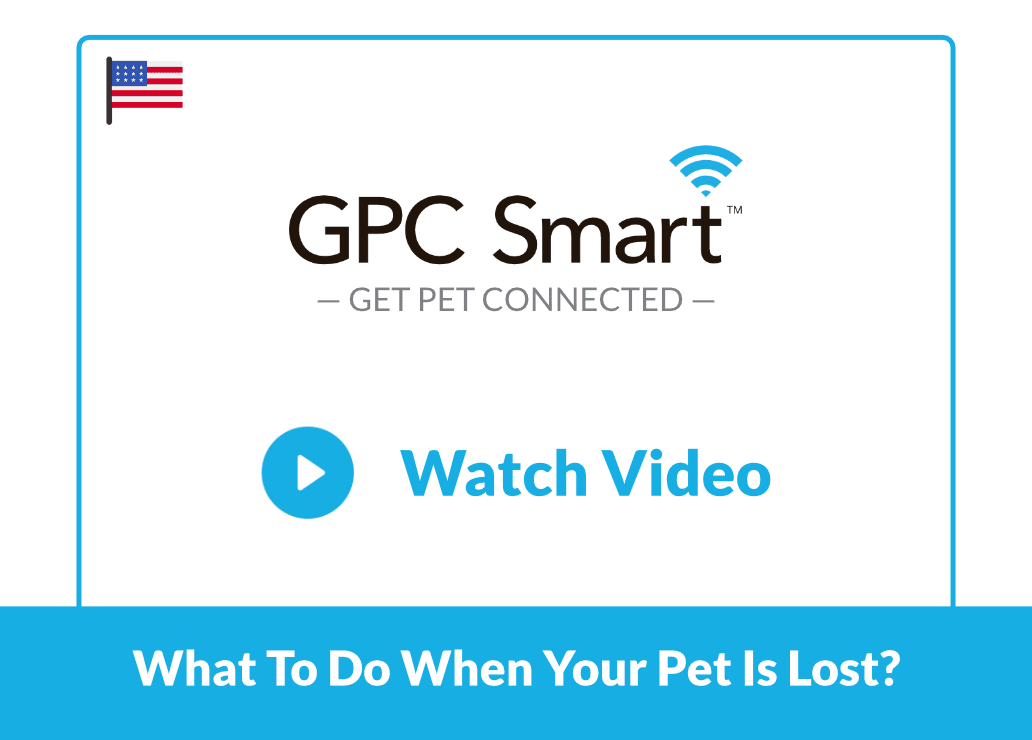Walkthrough
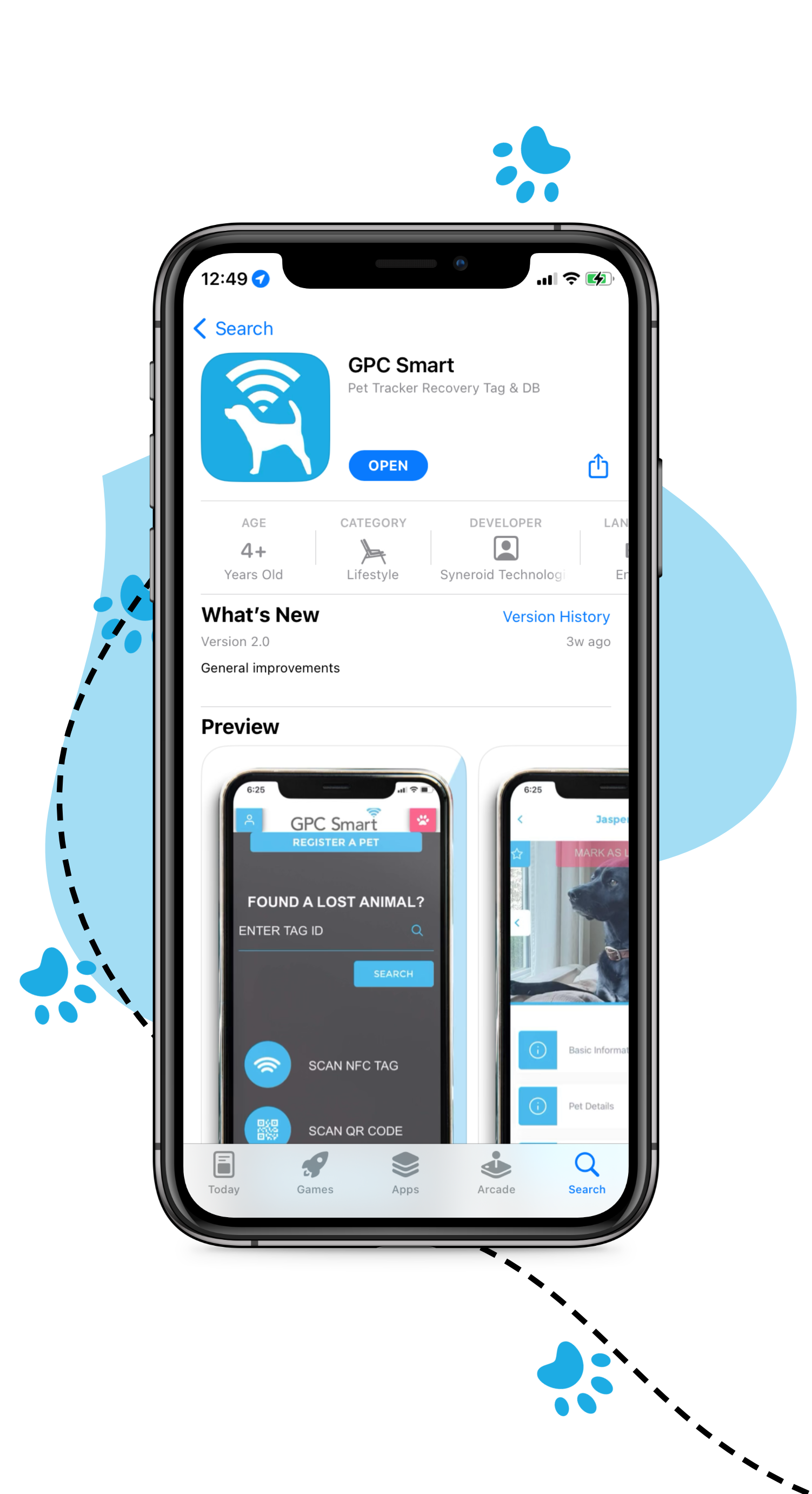
Download the App
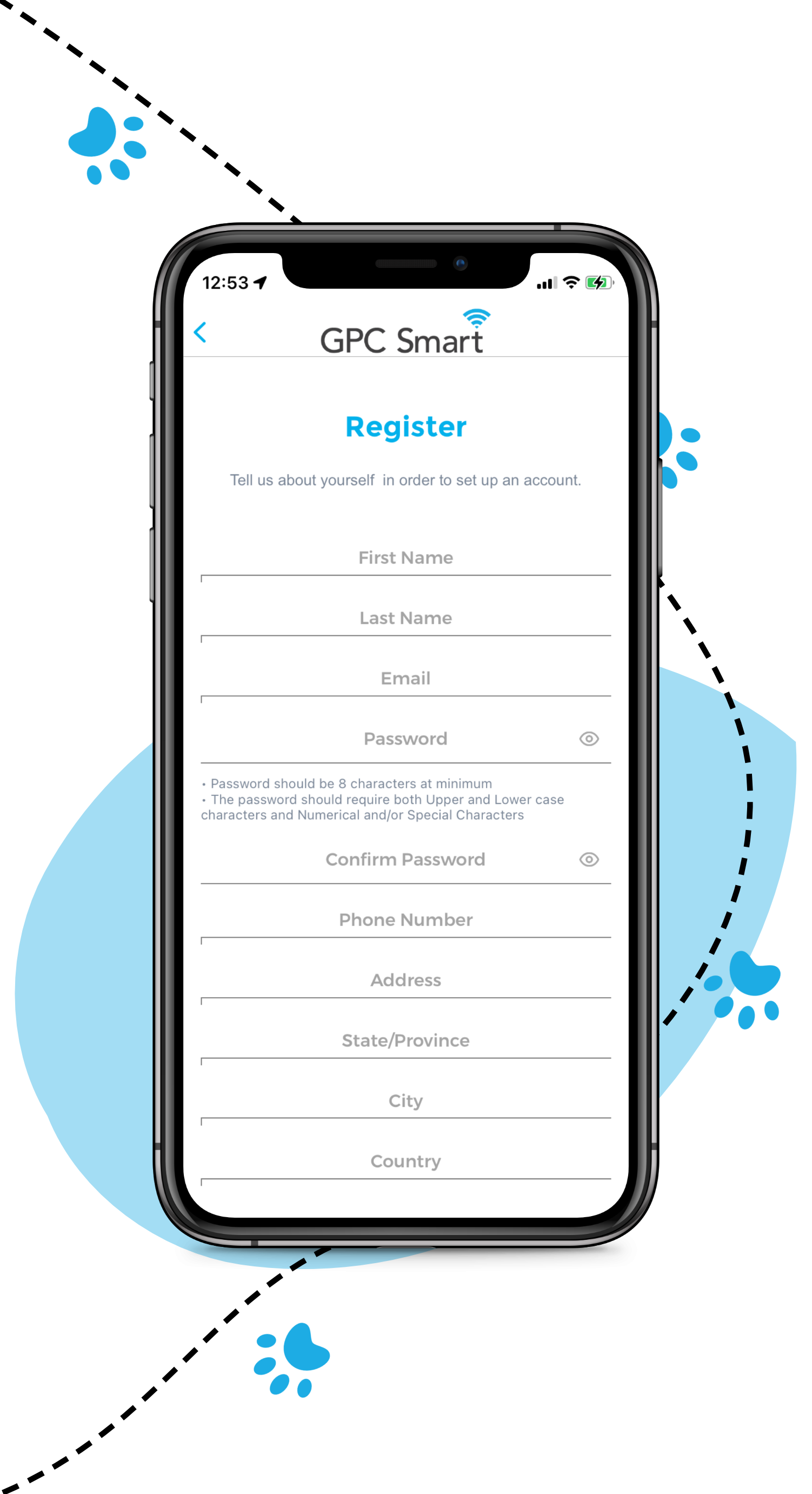
Register Your Account for Free
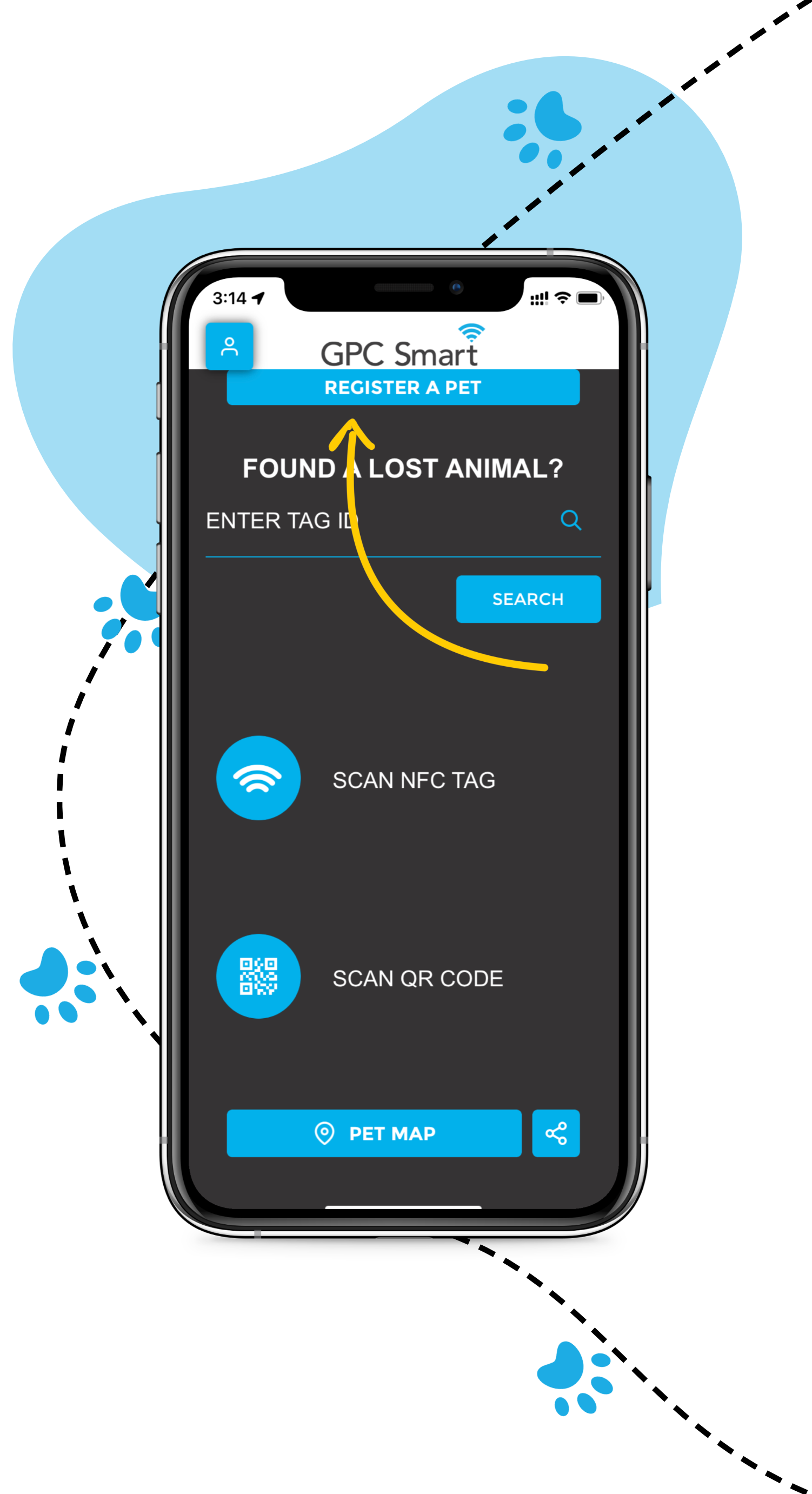
Register Your Pet
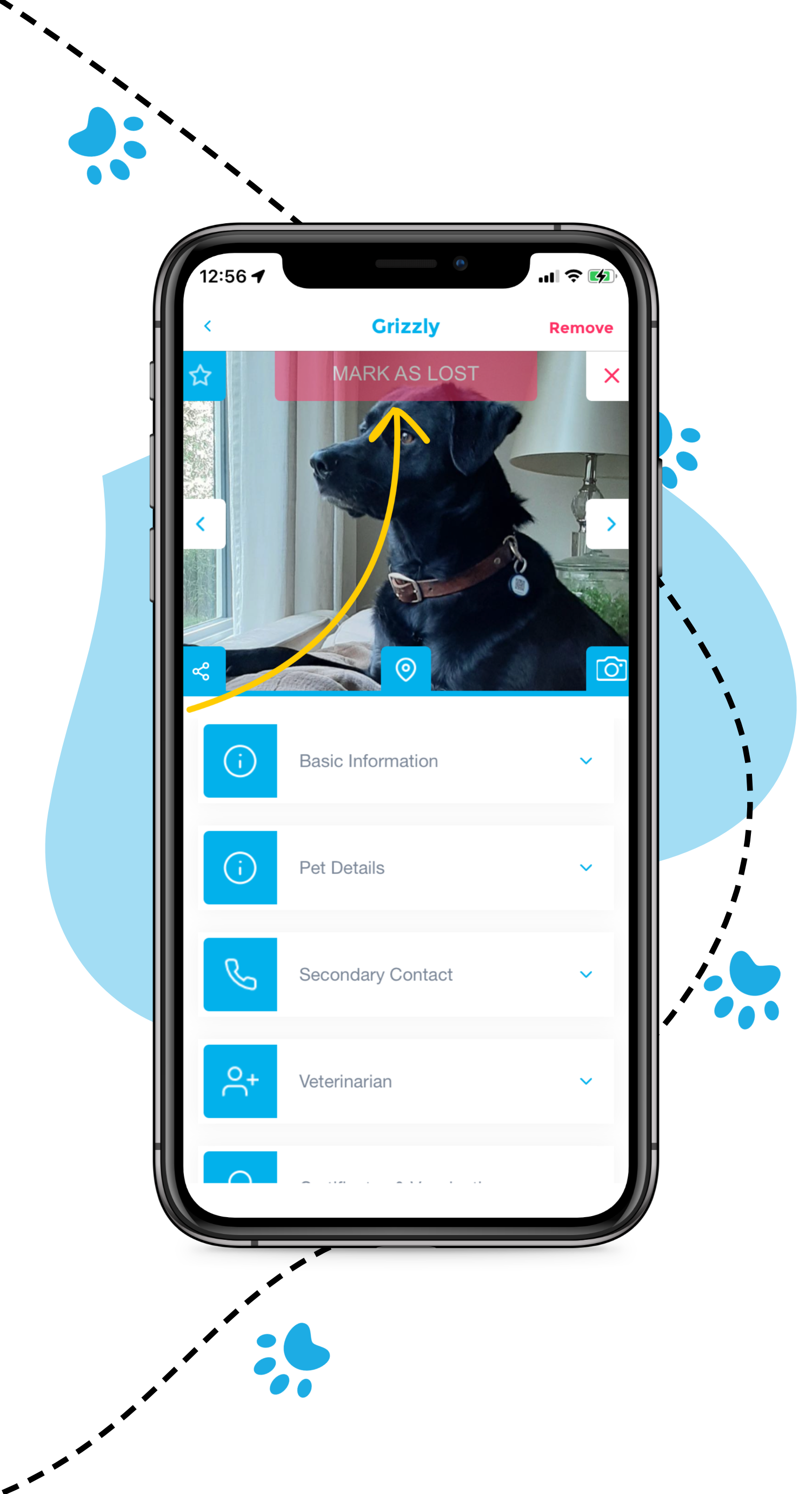
If your pet goes missing, mark them as “Lost”
Open your pet’s profile to mark your pet as Lost. You will receive an email from us with step by step instructions on how to help locate your lost pet. Please check your spam folder if you do not see it show up.
If someone scans your pet’s tag, you will automatically receive a notification.
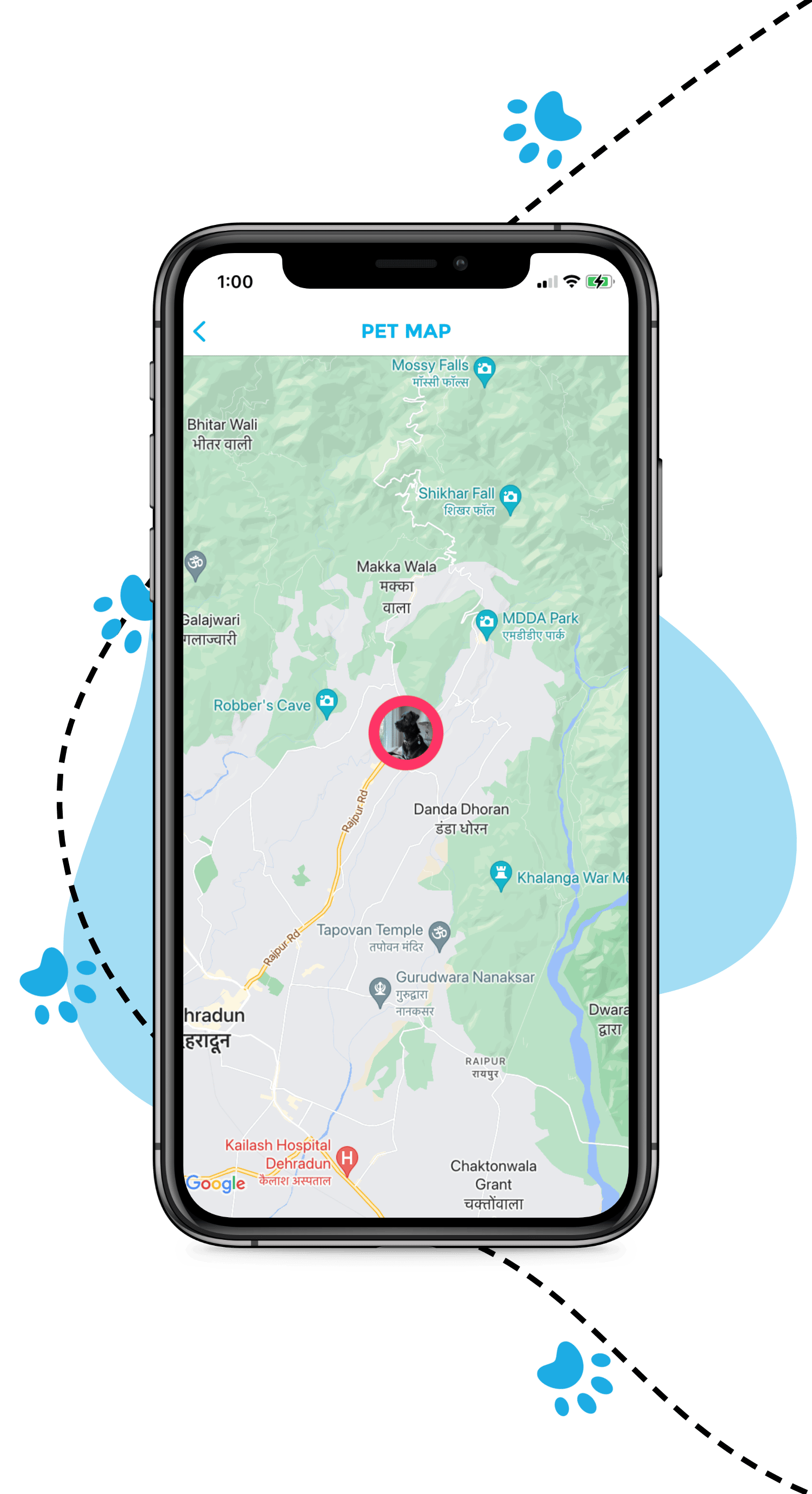
Lost Pet Map
When your pet is marked as Lost, it will be visible to other users in your area.
To view the map, on the home screen of the app-click on the pet map button on the bottom. Location services must be turned on for an accurate feed, otherwise, it will mark you elsewhere. Your pet must be marked as “lost” to show up on this map (this can be done on your pet profile). If you do not see your pet on the map after marking lost, you may need to zoom out.

Notifications
If someone finds your pet, you will receive a notification of where their tag was scanned.
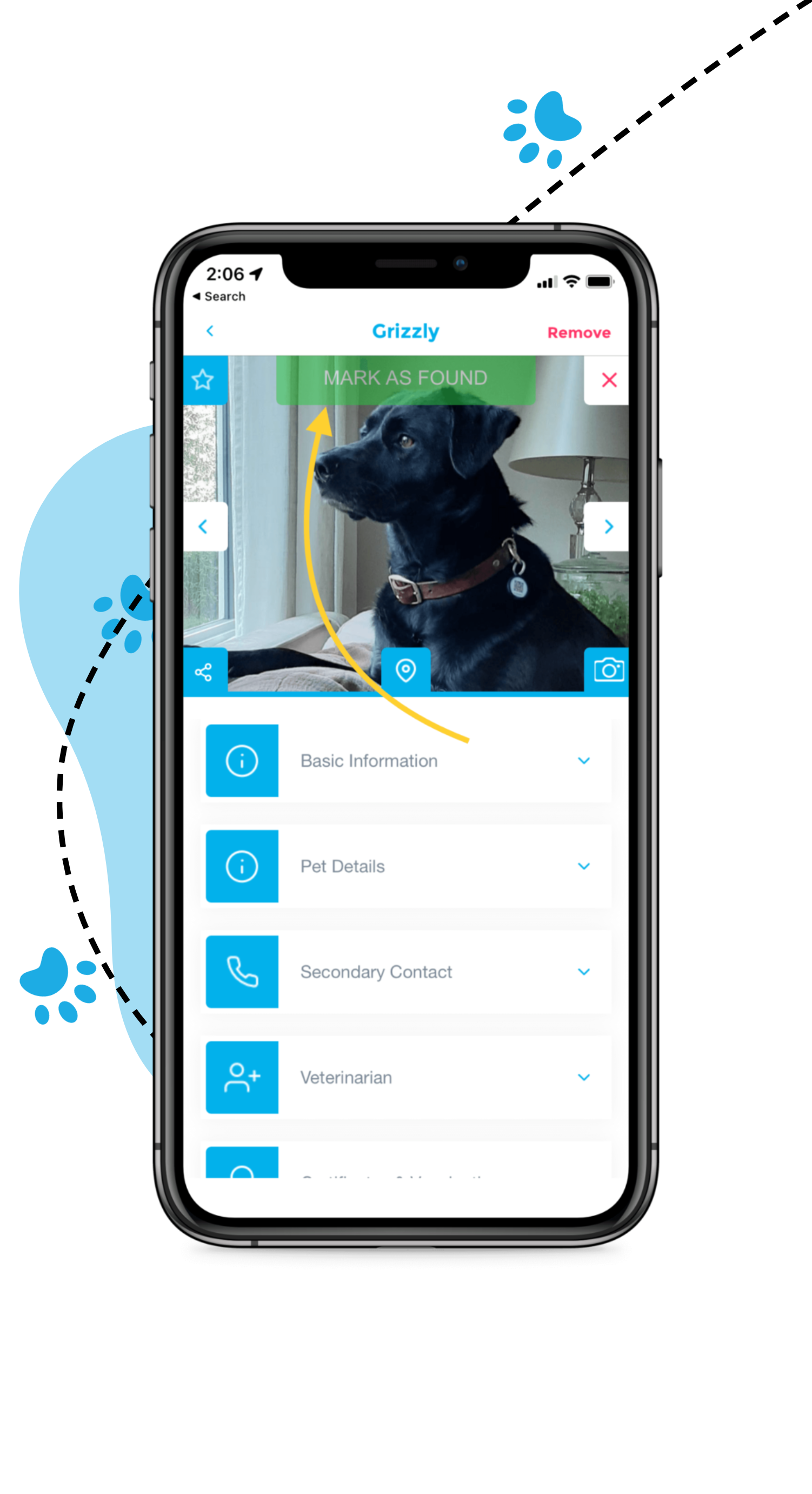
Bring Your Pet Home
When your pet has been reunited with you, don’t forget to mark them as Found in their profile.
Frequently Asked Questions
Set up is easy!
- Scan
- Upload information
- Your pet is instantly protected!
Update information as it changes with 24/7 access
You register your pet’s information to the tag by tapping the NFC, scanning the QR code with your smartphone, or simply entering the serial number on our app or website.
All of your pet’s information & pictures, your contact information, contact information of friends/ family that are authorized to take your pet, veterinary & vaccination records, microchip number, as well as evidence of ownership.
They can retrieve your pet’s information and directly contact you in any of the following ways:
- By tapping an NFC capable smartphone to the tag
- By scanning the QR code using the phone’s camera
- Scanning the QR code the individual profile of the pet will come up.
- Or by entering the serial number on our website or app
Once tapped, scanned, or entered you’ll get an alert with the location of where your pet’s tag was scanned!
No, there is no battery required.
NFC is a method of wireless data transfer. You can simply tap an NFC enabled phone to the tag to receive the pet’s specific information held in the pet’s profile. Each tag has a unique serial number.
Data is stored on the Amazon Cloud, which is renowned for its data security and is vigilant in regard to user privacy.
When someone scans your pet’s tag they will have access to your name and phone number. Secondary contacts and veterinarian is not required but recommended.
All user information is secure and confidential.
The product has been tested and has high mechanical strength & rigidity. They are resistant to impact, moisture, and chemicals. They are made of naturally resilient materials. Most tags will last the lifetime of the pet unless chewed or lost. If tags are damaged, we will replace them at no cost, you will need to cover shipping and handling.
The product has been tested and has high mechanical strength & rigidity. They are resistant to impact, moisture, and chemicals. They are made of naturally resilient materials. Most tags will last the lifetime of the pet unless chewed or lost. If tags are damaged, we will replace them at no cost, you will need to cover shipping and handling.
Pets need clear and visible identification with useful information. Up-to-date databases maintain the accuracy of your pet’s information and increase the chances of their return if lost. Without ID, those who find your pet will have no way to notify you.
Metal tags are still in use in most jurisdictions. These tags provide limited information and are not stored in a database that crosses municipal boundaries; each one is responsible for its database. As urban sprawl pushes neighborhoods closer together and pets and owners travel, there is a growing need for a unified database and more information on pets and where they belong.
No, but once someone scans your pet’s tag the app will map the location of the user’s phone and send you a notification. This way you know where your pet was found.
- Primary Phone # with voicemail, including area code
- Alternate secondary contacts (Family, neighbor, and friends). Include your veterinarian’s number
- Microchip Information
- Recent Pet Photos
- Proof of ownership records
Include at least one phone number: home, work, or mobile number. List a phone number you are likely to answer or have voicemail enabled. If you have a secondary number, include it too. Include your area code, and if you’re traveling with your pet be sure to add the country code. Don’t forget to verify the contact information.
Contacting the owner is one click away. The phone number entered in the profile will be made available once a pet’s tag is scanned.
Yes! Your cell phone could be turned off, may not have service, or you may simply not be able to answer. Be sure to include your cell, work, spouse, adult children, friends. You can also add a secondary contact like your vet, groomer, boarding facility/pet sitter, or trainer.
At the top left hand corner in the app click and select “My Profile” and you can delete your account at bottom of page.
In the basic information section of your pet’s profile, you can either scan the NFC or the QR code on the tag the same way you set up the tag initially. Then save the changes to the profile to update your pet’s information to the new tag ID.
Only you. Your address will default your pet’s location to the address you enter. Other users will only be able to see the previous locations of which your pet’s tag was scanned while being marked as lost.